Streaming FAQ
This is a quick guide on common issues with the streaming player.
1. I cannot hear the presenter
Please make sure the player is started. Some browsers will not allow autoplay, make sure to click the play button on the player.
Also please make sure the player is not muted:
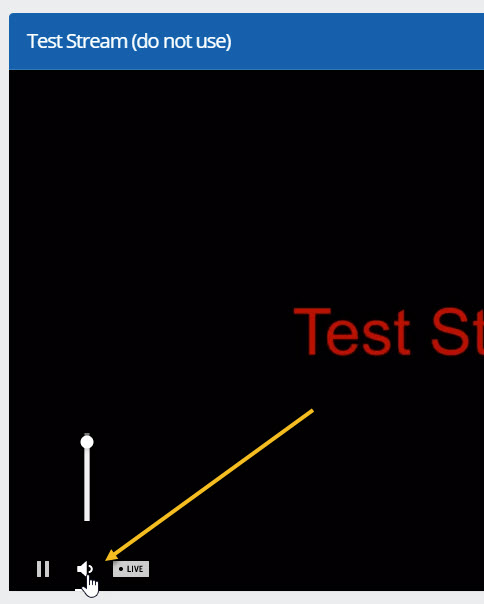
The volume button could also look like this:
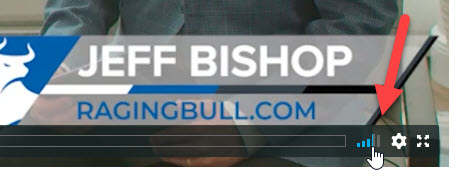
2. The stream is blurry
This is most likely due to the fact the player has chosen a lower quality for you due to your internet connection.
You can manually force the quality by clicking on the gear icon and selecting the desired quality from the list:
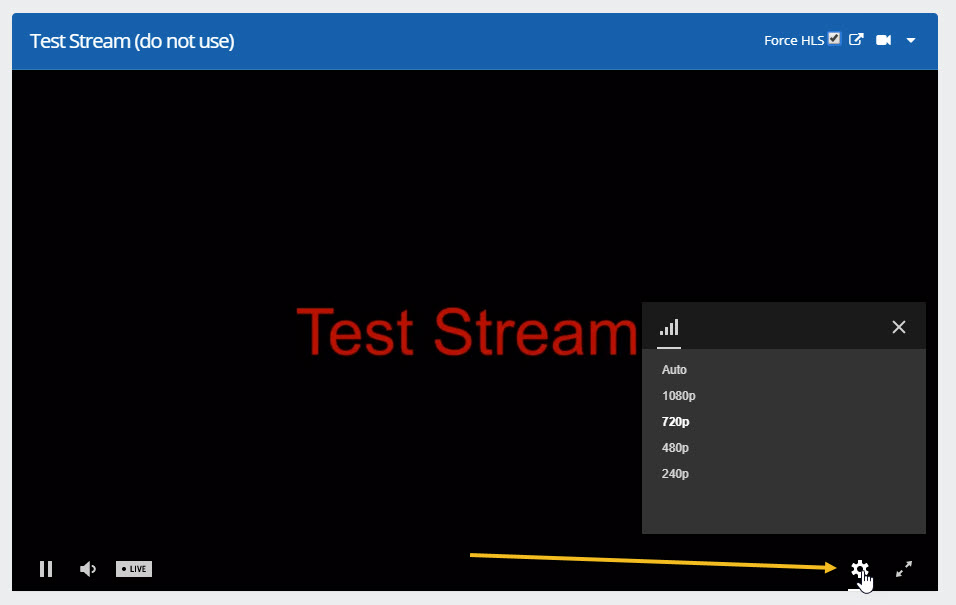
The quality selection could also look like this depending in which room you are in:
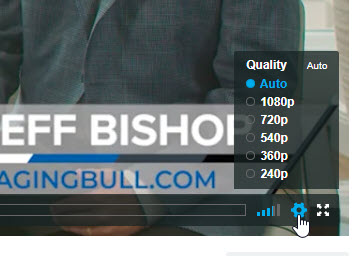
3. The audio is choppy
This is usually a symptom of an unreliable internet connection. We suggest that you choose a lower quality from the gear icon on the player. We are also recommending to run a speed test http://beta.speedtest.net/ to verify your connection speed. You need at least 10 Mbps Download to enjoy a stable experience. If the issue persists we recommend restarting your router and modem.
4. You can manually reset the player
In some cases where the stream is behind or not loading correctly, you can click the camera icon to restart the player:
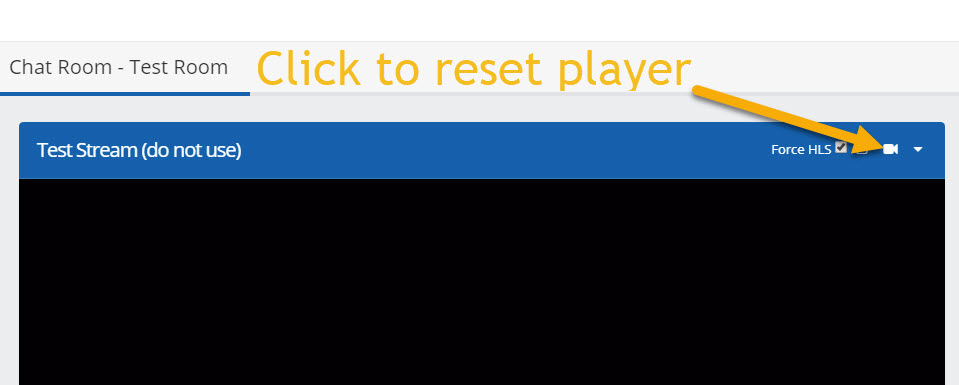
5. I hear clicking noise
If you are hearing clicking noise this is most likely the chat sound when a new message is posted. You can mute this by clicking the speaker icon at the bottom right of the screen:
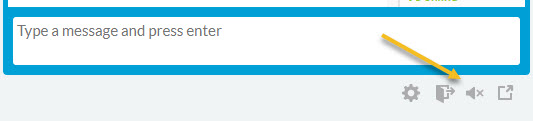
6. Other issues
If the for some reason the video player won’t play or is not reponsive we suggest trying a different browser.
We strongly recommend that you use Chrome browser.
